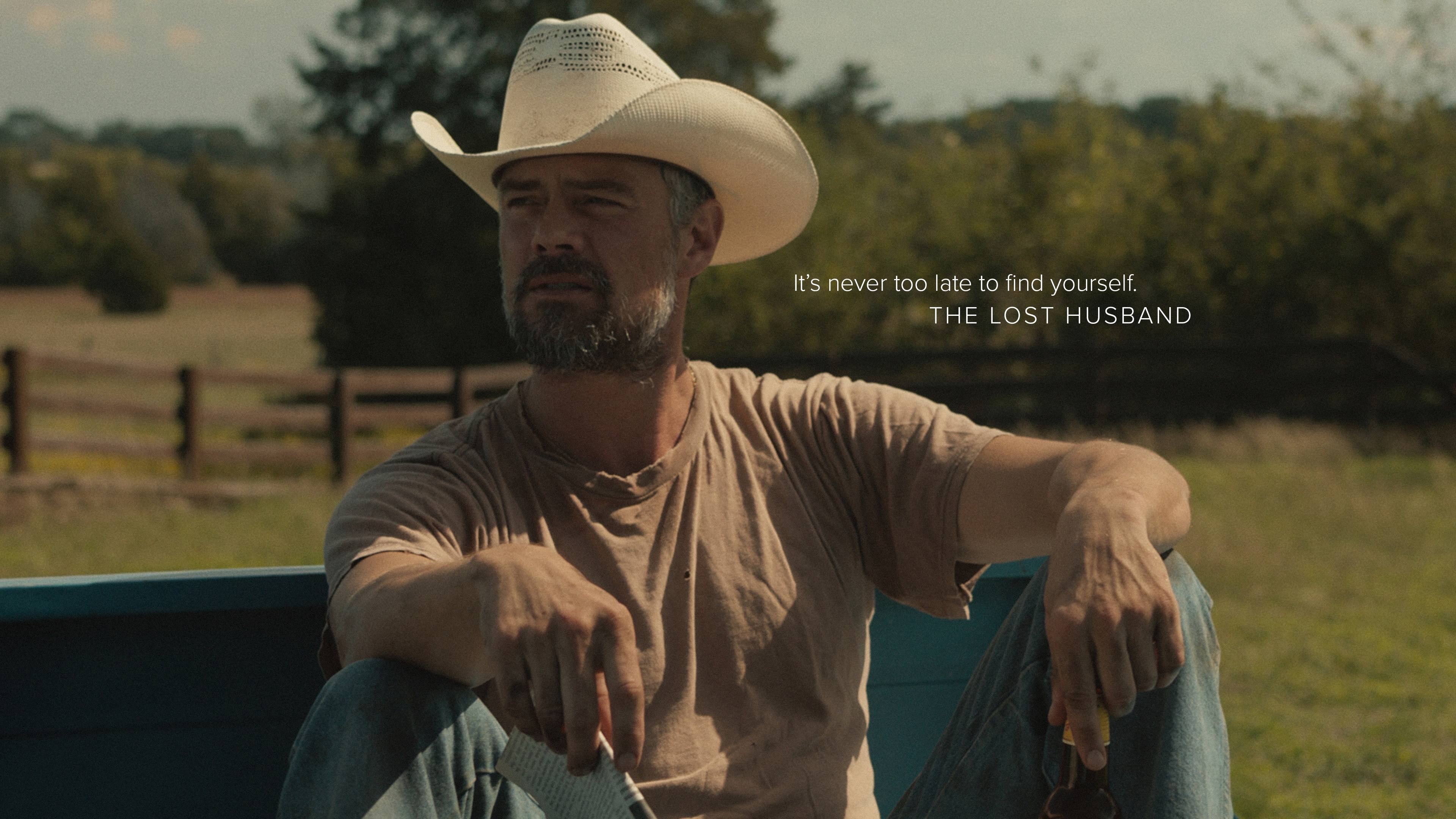Desktop Backgounds
Choose one of these as your desktop wallpaper.
To install on Windows:
1. Download image to your computer
2. Go to Settings > Personalize > Background
3. Select Background Picture
To install on Mac:
1. Download image to your computer
2. Go to System Preferences > Desktop & Screensaver
3. Select Background Picture
Virtual Backgrounds for Zoom
Grab one of these backgrounds for your next teleconference!

"Between naps"

"Expert in my field"

"Hangin' with Katy Perry"

"Tailgating with the Hot Farmer"

"I'm with Josh"

"I'm with Leslie"

"Burnin' Daylight"

"Calling it a day"
To install:
1. Download image to your computer
2. Open Zoom
3. Click on Setting (the gear)
4. Select Virtual Background
5. Add new image (the plus sign)